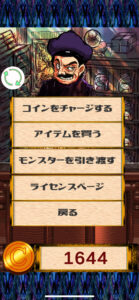-
What is [ver. 5.0] in the FAQs?
-
The [ver. 5.0] in each column in the FAQ refers to content that is only applicable for game app versions [ver. 5.0] or later.
In the future, every version update will be updated whenever there are important changes/updates.
In such cases, please check whether the version you have installed is compatible.
-
What’s the ‘Material Master’?
-
Material Master is a game application developed and operated by TKMG for iOS and Android. However No Android version is currently available.
-
How much does it cost to play the game?
-
The game can be played free of basic play until the end, but you can also pay separately. For more information on how and what you can charge, please see the separate question.
-
Do you need an account?
-
[ver. 5.0].
An account is not required for normal play. However, when playing the game Material World, which is linked to Material Master, it is necessary to create an account in the ‘Material Master’ app.
An account is also required when taking over data played on an old device, for example when changing the handset model. Therefore, ‘Material Master’ recommends that you create an account.
-
How can I create an account?
-
[ver. 5.0].
To create an account on ‘MaterialMaster’, play ‘MaterialWorld’ and link up, the following steps must be taken.
Launch the application.
↓
Select ‘Material World’.

↓
Enter your email address and a password of your choice.
↓
When you are taken to this screen, your account has been created.
-
I have forgotten my account ID and password
-
[ver. 5.0].
Please contact us via the official ‘Contact Us‘ section of the ‘ Material Master ‘ website.
-
Can I use the same account on different platforms?
-
[ver. 5.0].
At present, it is not possible to link accounts across operating systems in ‘Material Master’; data can only be transferred between the iOS version and the Android version of the app.
Data can be transferred by tapping ‘Material World’ in the ‘Material Master’ app and entering the email address and password registered on the old device.
-
Cannot register an account
-
[ver. 5.0].
In Material Master, only one account can be created per email address.
If you do not know your email address, please contact us via ‘Contact us’.
-
What is the purpose of the game?
-
‘Material Master‘ is an RPG game in which players use Material Orbs to capture monsters that exist widely in the world and fill up their picture books. The aim of the game is to fill up and complete the picture book.
-
Is there a tutorial available?
-
After starting the game, please open the menu and check the tutorial.

-
I have experienced a problem in the game. What should I do?
-
If you experience a problem in the game, or if there is a bug, please use the “Contact us” to tell us about the problem.
-
How can currency be obtained in the game?
-
In-game currency can be obtained in two ways.

- monsters can be handed over to shops for in-game currency.
- You can recharge your coins in the ‘Recharge coins’ section.
-
How can I be charged in the game?
-
You can charge at “Charge Coins“.

-
Can I check my purchase history?
-
You cannot check your purchase history within the game app; please check your purchase history in the App Store/Google Play Store or via the email sent by Apple/Google at the time of billing.
-
Can purchased coins be refunded?
-
Due to the nature of the product, the purchased coins are not subject to the ‘cooling-off system‘ stipulated in the ‘Act on Specified Commercial Transactions‘ in Japan. No refunds are possible. For more information, please refer to the ‘Licence‘ page in the game application.
-
A communication error occurred during billing.
-
If a communication error occurs during payment processing, the billing may not be processed properly.If you have been billed but your coins have not been reflected, please contact us via “Contact us“. You will also need to attach an image or other evidence that objectively proves that a communication error has occurred.
-
If not resolved
-
If the FAQs do not solve the problem, please contact us via the ‘Contact us‘ section on our website or via the official ‘Contact us‘ section of Material Master.